DITO SIM 2025: Official Link to Register
Curious about keeping your DITO SIM active and scoring perks like 2GB bonus data? The Philippine Government’s SIM Registration Act (Republic Act 11934) mandates your DITO SIM Registration to prevent deactivation, secure your identity, and unlock access to DITO’s blazing-fast 5G network. Brought to you by GlobeSSIMRegistration.com, a non-official resource, this guide walks you through every registration method—DITO App, SMS, web portal, or in-store—while covering all user types, from Filipino nationals to tourists. Stay connected in areas like NCR or Davao, protect against scams, and enjoy DITO’s exclusive rewards. Let’s get started!

The Importance of Registering Your DITO SIM
Registering your DITO SIM is a must to keep your number active, access services like DITO Home Bro or Unlimited Data Plans, and comply with Philippine regulations. This process links your SIM to your identity, ensuring secure and uninterrupted connectivity across DITO’s 4G and 5G networks.
Understanding the SIM Registration Act
Enacted on December 27, 2022, the SIM Registration Act (Republic Act 11934), enforced by the National Telecommunications Commission (NTC), requires all mobile users in the Philippines to register their SIMs with providers like DITO Telecommunity, Globe, Smart, TM, TNT, or Gomo. The law combats fraud, smishing, fake news, and identity theft by tying SIMs to verified government-issued IDs. DITO, a leading telecom provider, ensures compliance to maintain service in 5G areas like Cebu City, Mandaue City, and Bacolod.
Why Register Your DITO SIM?
Key benefits of Dito SIM Registration:
Uninterrupted Connectivity
Keep your number active for calls, texts, 4G/5G data, and services like DITO Prepaid, Postpaid, or Home Bro.
Enhanced Security
Protect against scams, phishing, and fraudulent calls by linking your SIM to your identity.
Exclusive Rewards
Unlock 2GB bonus data upon registration, 3GB data (5 days) on activation, 4GB data (3 days) for profile updates, and up to 12GB for Level Up subscriptions. Earn DITO Points via payment partners like GCash, GrabPay, Maya, ShopeePay, WeChat, or debit/credit cards, and access free Tagalog-dubbed content on DITO Plus.
Seamless Number Porting
Switch to DITO from Smart, Globe, or others using Mobile Number Portability without losing your number.
Consequences of Not Registering
Missing the registration deadline (previously July 25, 2023, for existing users; check dito.ph for updates) risks SIM deactivation, cutting off calls, texts, and data. Avoid disruptions by registering today!
What You Need to Register Your DITO SIM
Prepare these essentials for a hassle-free registration.
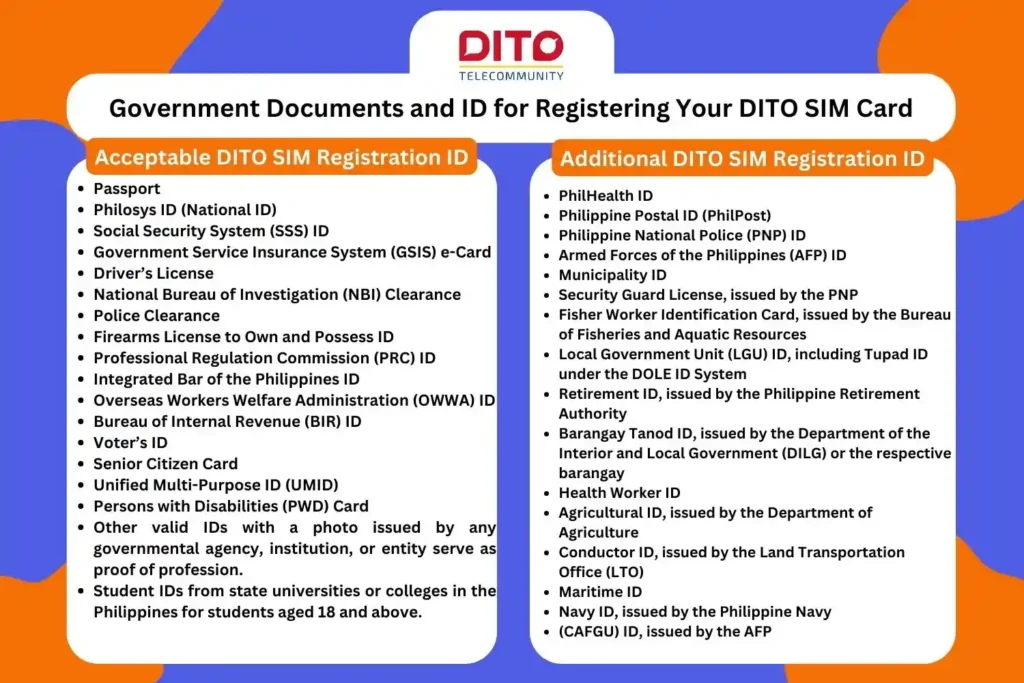
Accepted Government-Issued IDs
DITO accepts the following IDs (updated as of January 19, 2025):
Ensure your ID is valid and matches your details, including the ID number.
Additional Requirements
Requirements for Specific Users
Below is the list of the Dito SIM registration requirements for various types of users:
Registering as Filipino Citizens and Foreign Nationals
Subscribers are required to submit the following personal details:

Registration as Minor
To register the SIM card as a minor, it must be under the name of the parent or legal guardian, and will require:
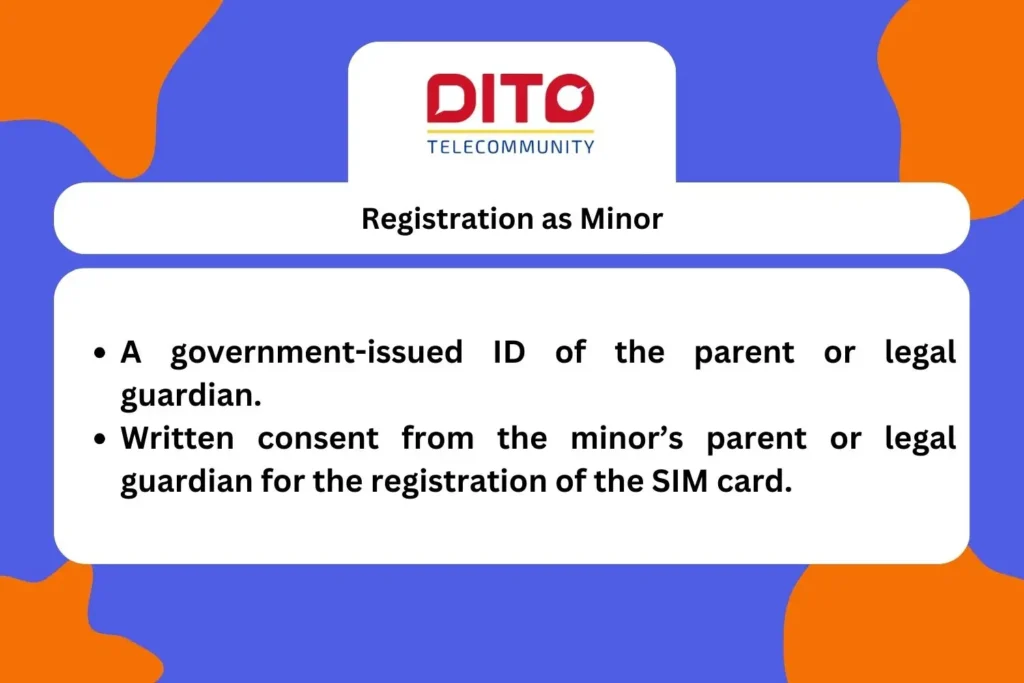
Registration as Business
For businesses looking to register their DITO SIM, the following documents are required:

Registration as Tourists
Tourists can register a Dito SIM card by providing the following documents:

Registration as Foreigners with non-tourist visa
To complete your registration, the following documents are required:

Comprehensive Step-by-Step Guide for DITO SIM Registration
These registration method is similar to TM SIM Registration or TNT Sim Registration making all kind of sim registration process simple and easy for user.
Registering Through the DITO App
Simply follow the steps below to register your SIM Card using the DITO App easily:

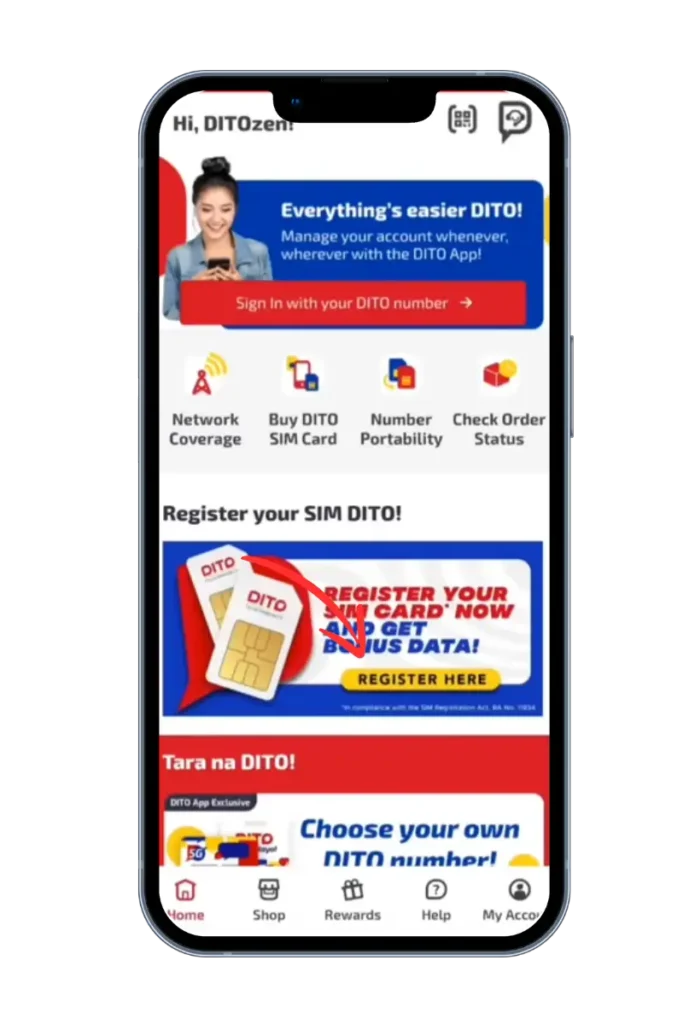
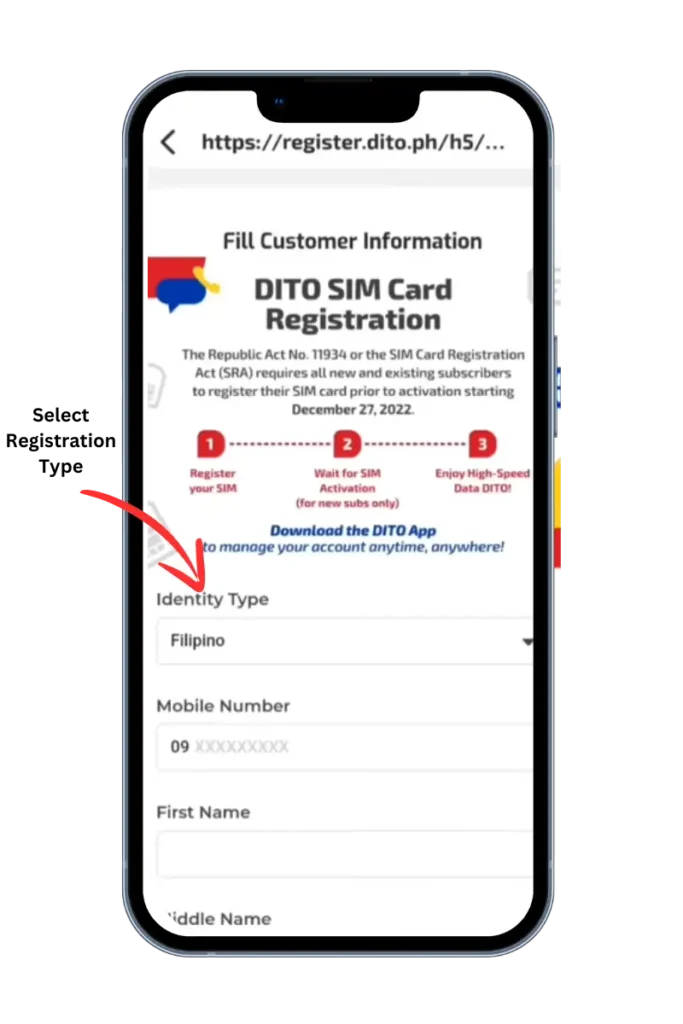
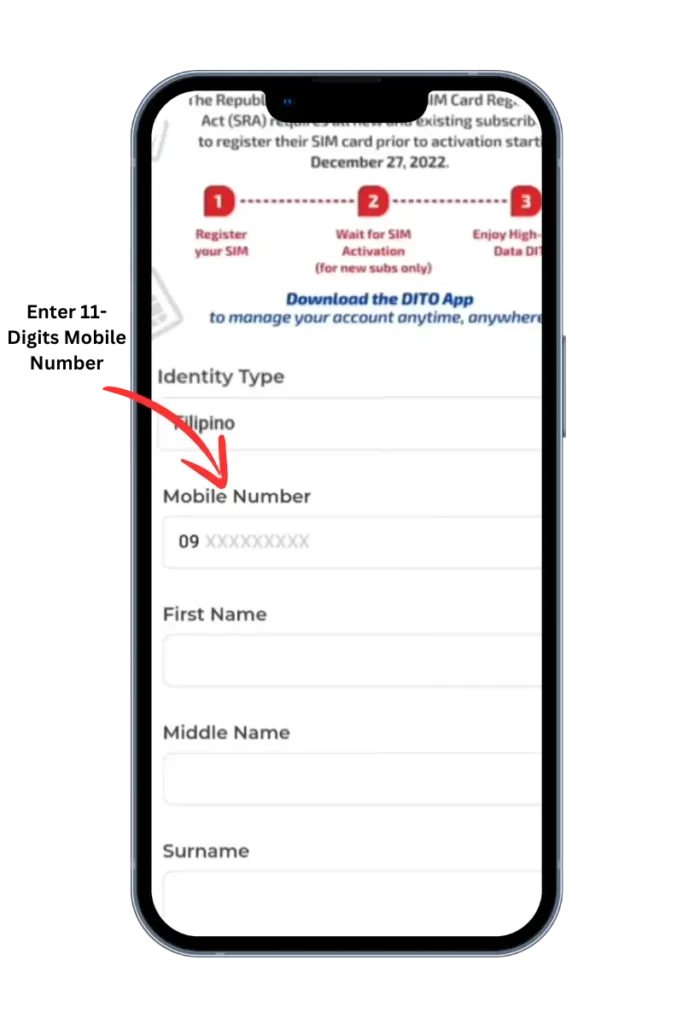
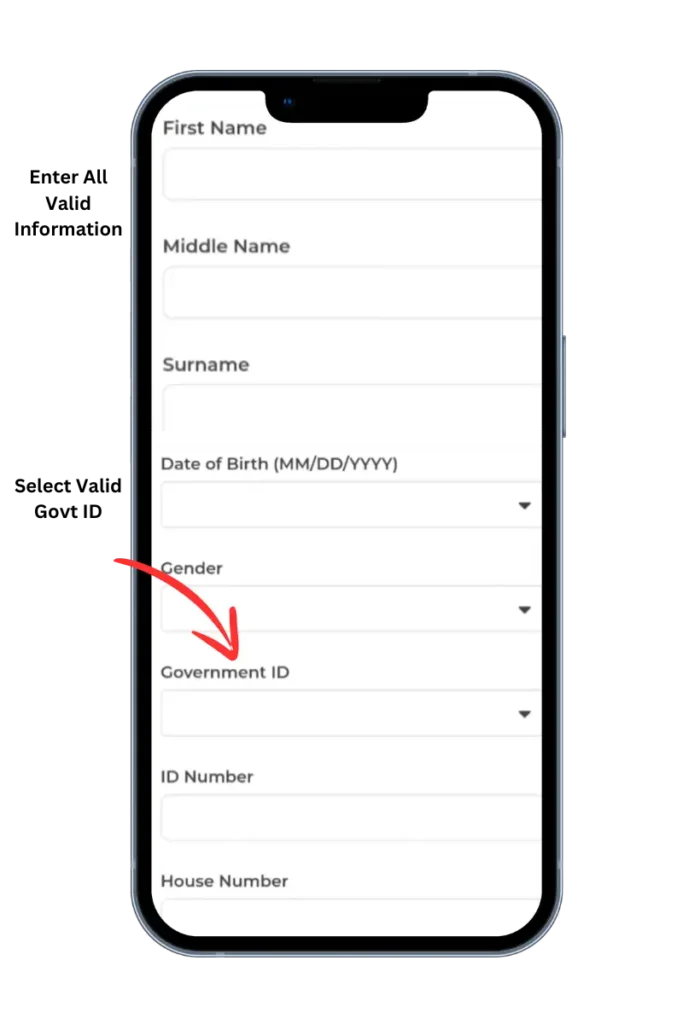
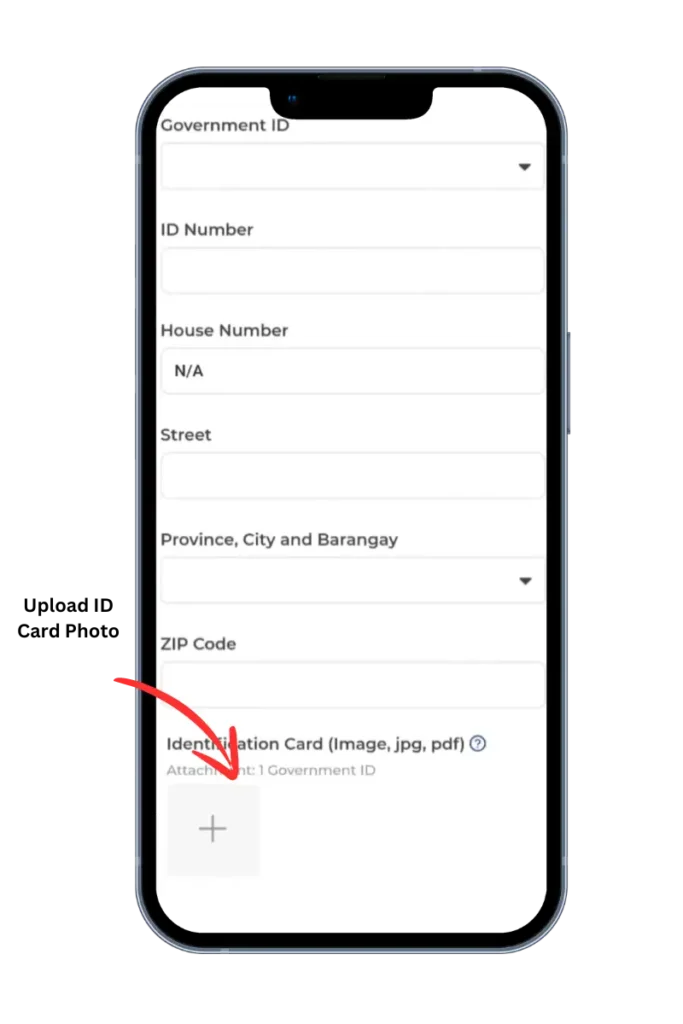
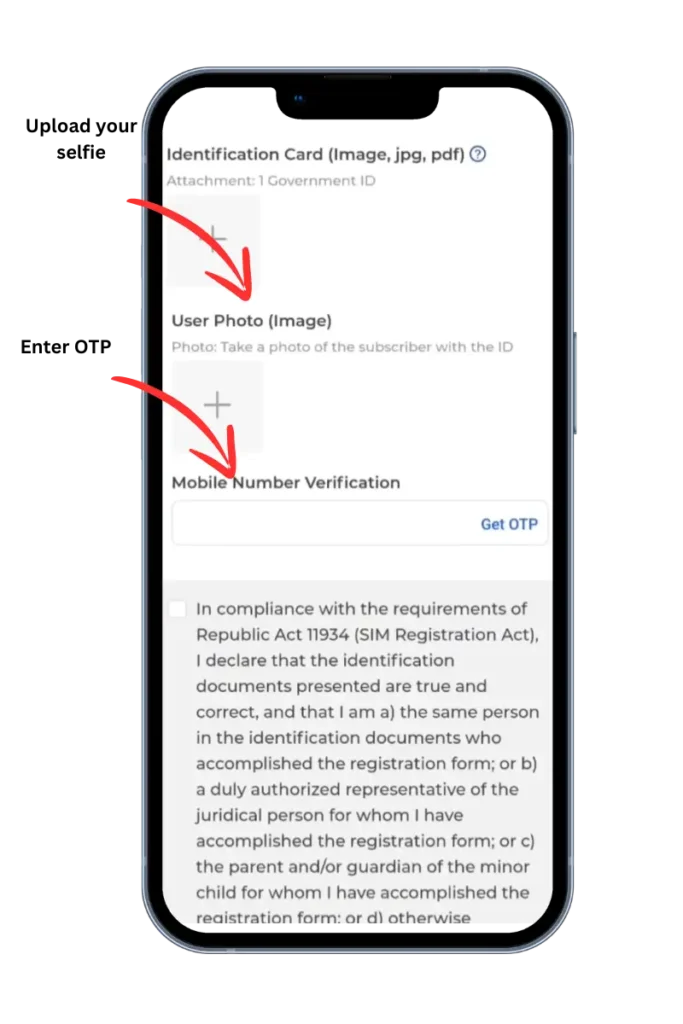
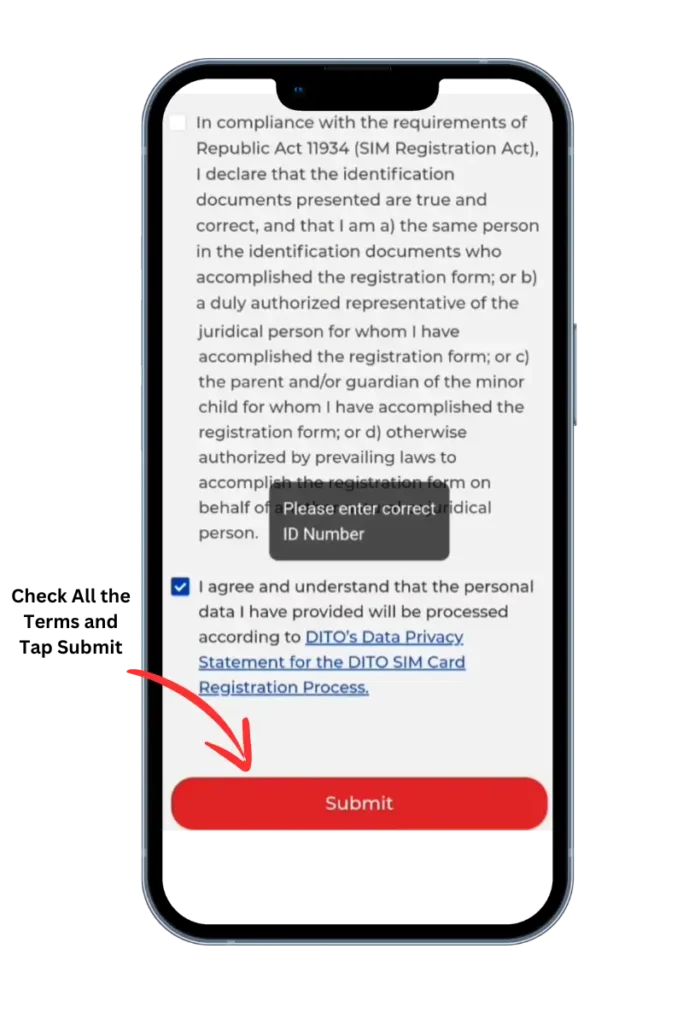
Register Your DITO SIM via SMS
If you are a new subscriber, you can register your SIM Card via the SMS link. Simply follow the step-by-step guide to register your SIM Card via SMS:
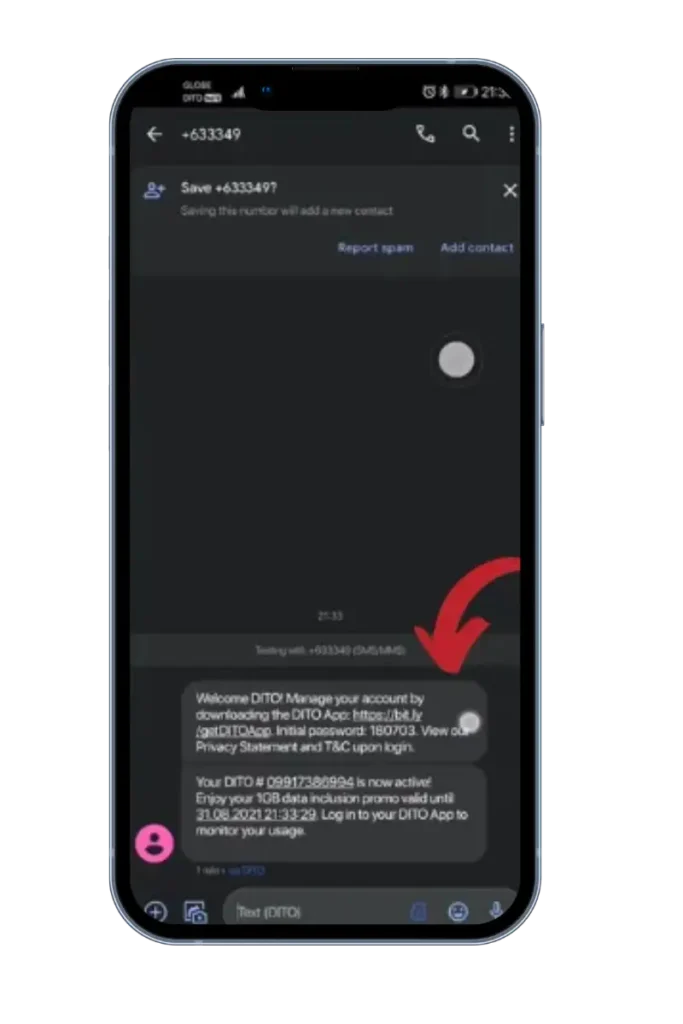
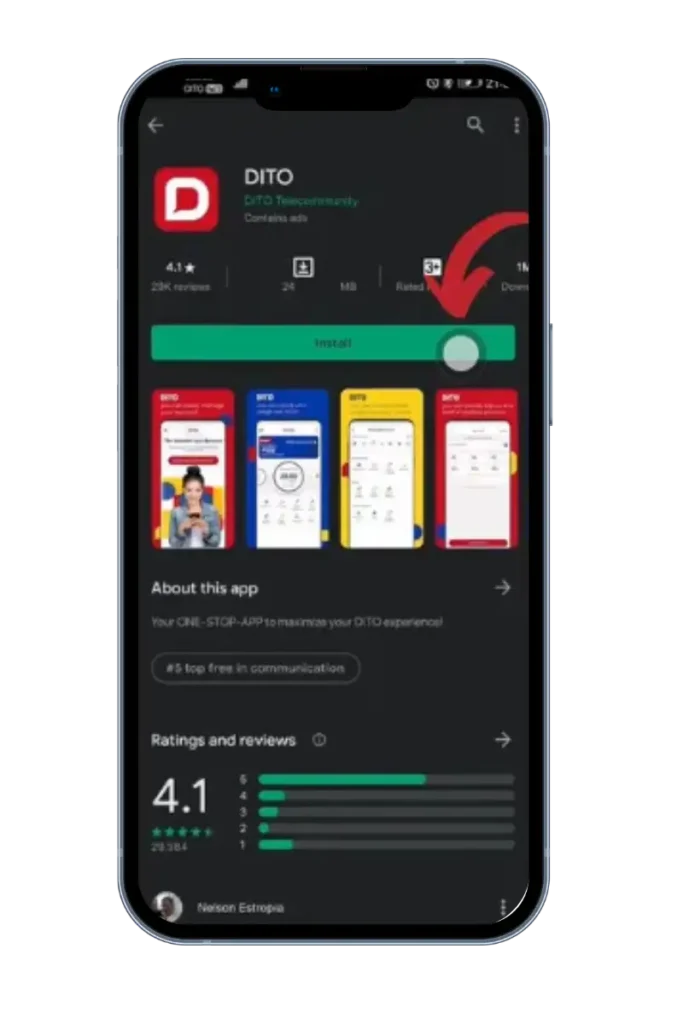
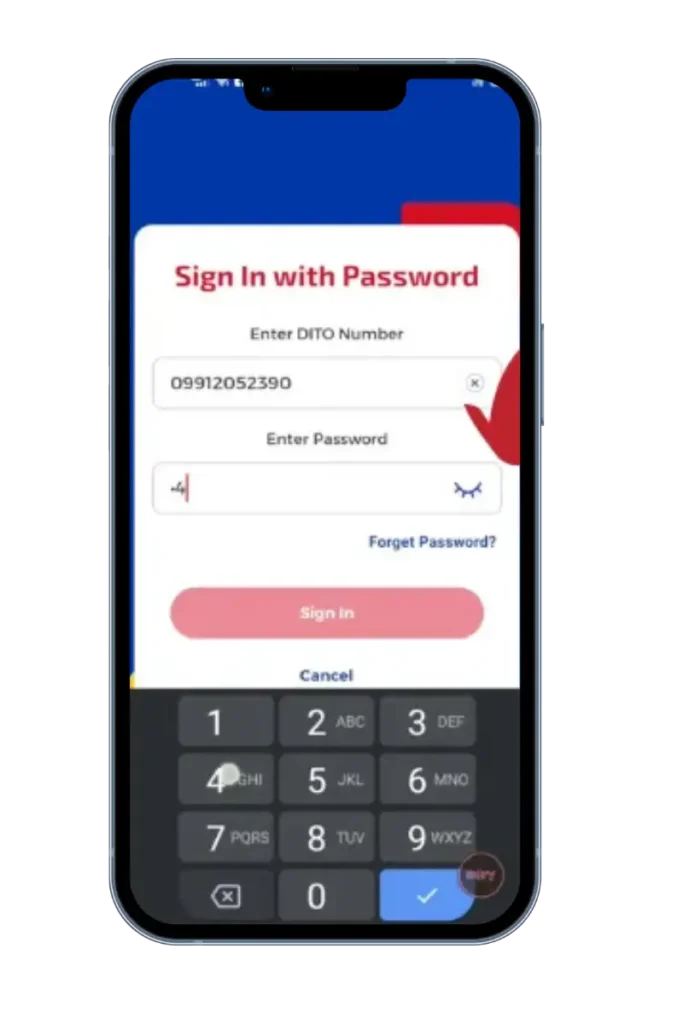
DITO SIM Registration via the Web Portal
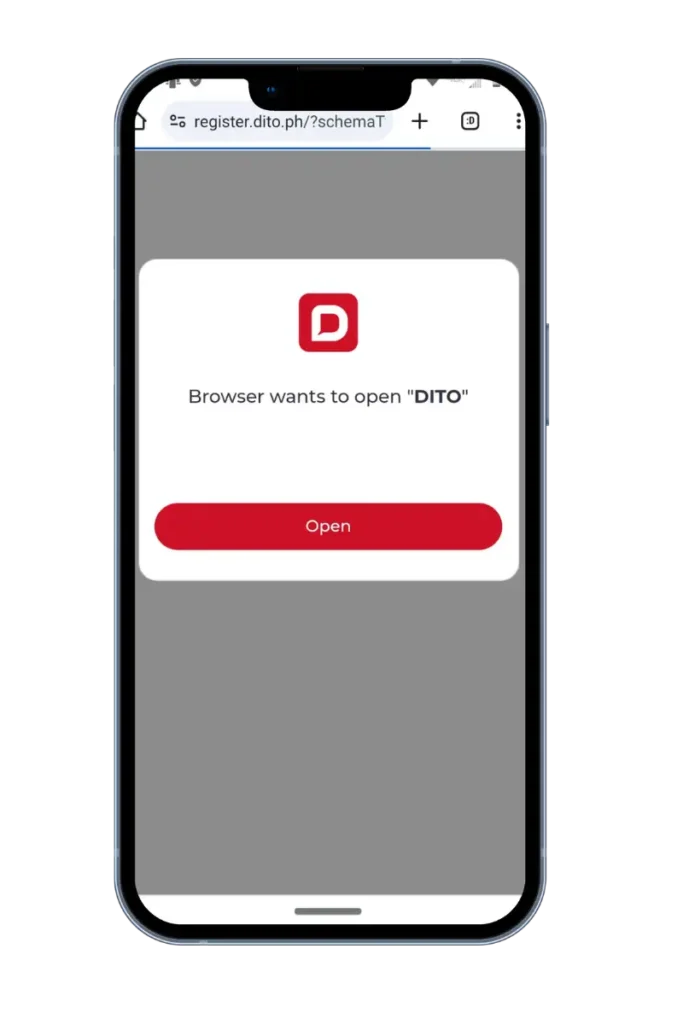
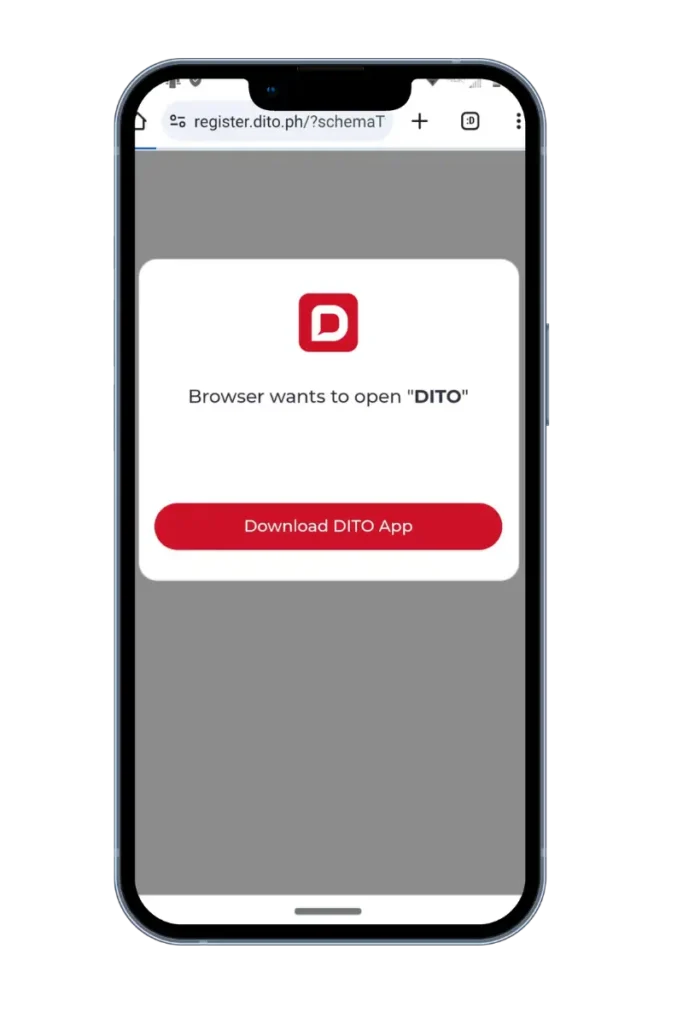
How to Register Your DITO SIM
Registration for New DITO Subscribers
If you’re new to DITO, activating your SIM card is easy. Just click on the link sent via SMS after you insert your SIM card.
Registration for Existing DITO Subscriber
Existing DITO subscribers can register their SIM card through the DITO app.
Common Problem Solution for DITO SIM Registration
Having SIM Registration Failure
Follow the simple steps to register your DITO SIM properly in-case you are having SIM Registration failure issue:
Having Issue while Uploading Photos
It’s a common problem that people face while registering. Please make sure that your image is clear, valid and less than 2MB. You can reduce the size of the image by using an online tool and reuploading the photo. If this still does not work, take a screenshot of your image, it will reduce your size even further.
Tips for Special Cases
Minors: Guardians must register with their ID and proof of guardianship.
Foreign Nationals/Tourists: Use a passport, ACRI-Card, or Department of Justice documents with a local address.
NOTE
In case none of the above methods work, contact the official DITO SIM Registration number “185” to address your issue using your DITO SIM Card.
Also, If you are unable to detect that if your SIM is DITO SIM or any other, then here is the list of all DITO Network Codes to check your SIM,
List of DITO-Compatible Phones and Tips for Non-Compatible Devices
Here are the list of DITO SIM Registration 4G and 5G compatible phones:
4G Phones
The following 4G mobile brands are compatible with DITO: Google, Cherry Mobile, Honor, Huawei, Infinix, Itel, MyPhone, Narzo, Nokia, Nubia, Oppo, Poco, Samsung, TCL, Tecno, Vivo, Xiaomi, and ZTE.
5G Phones
The following 5G mobile brands are compatible with DITO: Huawei, Infinix, Narzo, Nubia, Oppo, Poco, Realme, Samsung, Tecno, Vivo, Xiaomi, and ZTE.
Solution for Non-Compatible Devices
If your phone isn’t initially compatible with DITO, you can manually configure the APN settings to make it work. Follow these steps to adjust your phone settings:
FAQs
How to Contact DITO Support
Why Choose DITO for Your Connectivity Needs
DITO Telecommunity delivers cutting-edge 5G coverage, reliable 4G, and innovative services like DITO Home Bro, Data Sachets, and Unlimited Data Plans. With a PHP 39 Starter Pack, Auto Pay, Advance Pay, and Hot Deals, DITO offers affordability and flexibility. Enjoy free Tagalog-dubbed content on DITO Plus and earn loyalty points for every purchase. Register now to stay connected, secure, and rewarded!
