TM SIM Registration 2025: Paano Mag-Rehistro & Freebies
Have you registered your TM SIM yet, or are you risking deactivation in 2025? The SIM Card Registration Act (Republic Act No. 11934) requires all TM SIM users in the Philippines to register their SIMs to fight scams, boost security, and unlock perks like 5G access and up to 20GB free data. As an unofficial guide, we’ve compiled the most accurate, step-by-step tutorial to help you register your TM SIM—whether online via the Globe Registration Portal, through the GlobeOne app, via SMS, or at a Globe Store. With kailangan details, troubleshooting tips, and exclusive insights, this 2025 guide ensures you stay connected without the hassle. Let’s dive in!

Why Register Your TM SIM?
The SIM Card Registration Act Explained
The SIM Card Registration Act, or Republic Act No. 11934, is a Philippine law mandating all prepaid and postpaid SIM cards to be registered with verified user information. Enforced by Globe Telecom (the parent company of TM), Smart, TNT, and other telcos, this act, with its Implementing Rules and Regulations (IRR) published on December 12, 2022 and effective from December 27, 2022, aims to stop scams, smishing, and fraud while protecting customer rights. Your TM SIM registration is free, ensuring compliant use of mobile, text, and data services through filtering systems to combat spam.
Benefits of Registering Your SIM
Registering your TM SIM isn’t just about following the law—it comes with value-added perks:
Example
A registered TM SIM user in Manila claimed 20GB free data in 2024 by texting FREEEZ50, boosting their GCash transactions and social media use on platforms like Facebook, Twitter, Pinterest, and YouTube.
Deadlines and Risks of Non-Compliance
The deadline for registering existing TM SIMs (purchased before December 27, 2022) was April 26, 2023 (extended from July 25, 2023). Unregistered SIMs are now deactivated, losing signal and access to calls, texts, and data. New TM SIMs must be registered immediately upon purchase to activate services. Non-compliance may lead to:
Note
If your TM SIM is blocked or deactivated, contact Globe customer service at (02) 7730-1500, message via Facebook Messenger (TM Tambayan), or visit a Globe Store or Authorized Retailers.
Who Needs to Register?
New and Existing TM SIM Users
All TM SIM users in the Philippines must register, including:
Foreign Nationals and Tourists
Foreign Nationals and Tourists using a TM SIM in the Philippines must register within 30 days of activation. After 90 days, the SIM auto-deactivates unless extended for long-term stays (e.g., via work visa or Alien Certificate of Registration (ACR) I-Card issued by the Bureau of Immigration). Requirements include:
Minors and Special Cases
Users below 18 years old or without valid IDs require a guardian or authorized representative for TM SIM Registration:
ID & Document Requirements
Accepted Valid IDs
Tip
Ensure your ID is not expired and matches your registration details. Maximum file size for ID uploads is 4MB.
Documents for Foreigners
Foreign nationals and tourists must provide:
Requirements for Minors or Businesses
Guide to Registering Your TM SIM
By GlobeOne App
The GlobeOne app offers a convenient way to register your TM SIM from home. Follow these steps:
Downloading the GlobeOne App
Step-by-Step App Registration
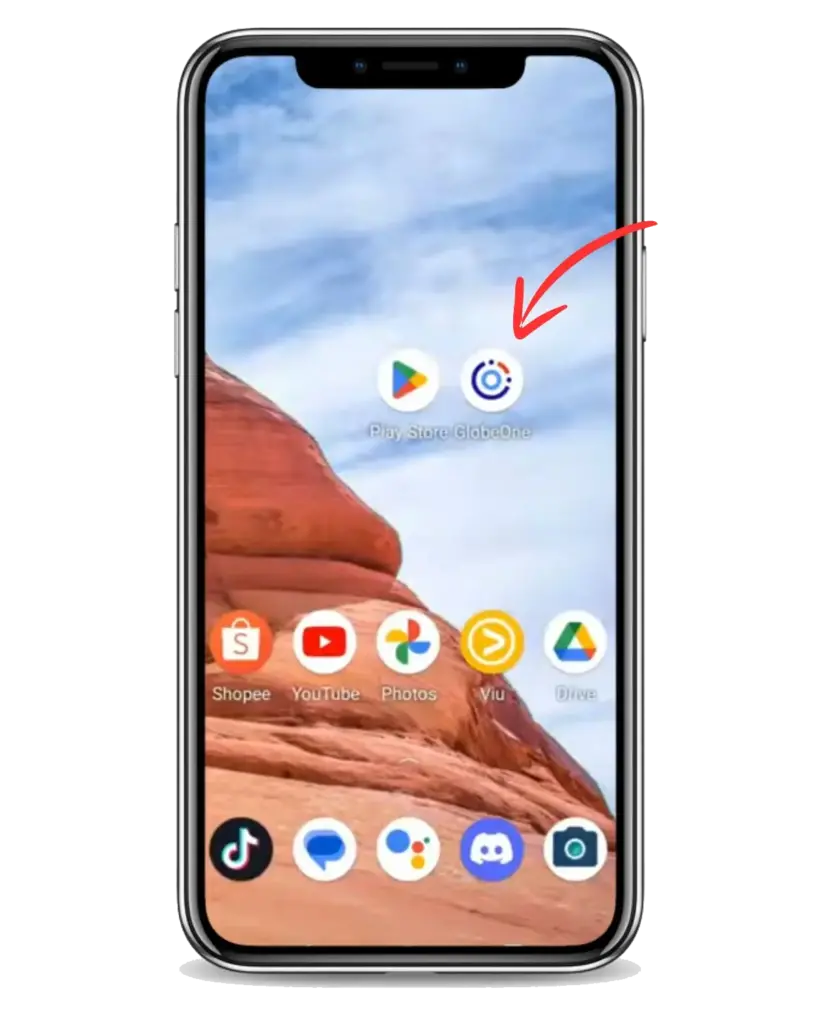
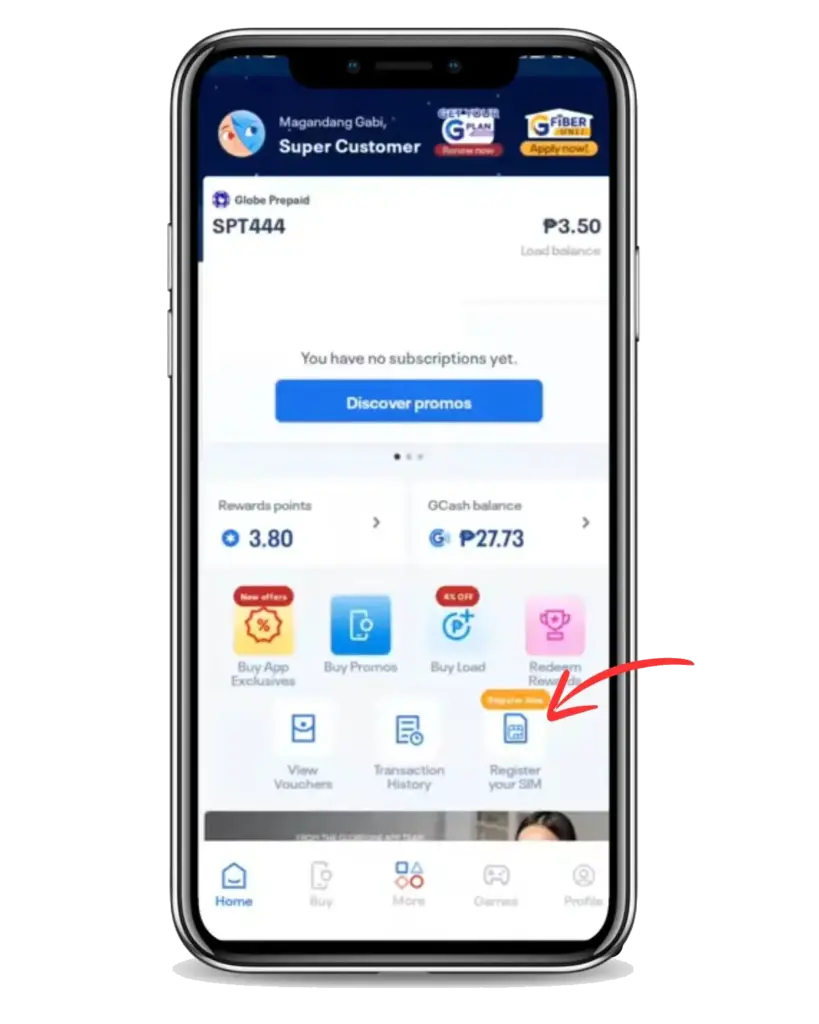
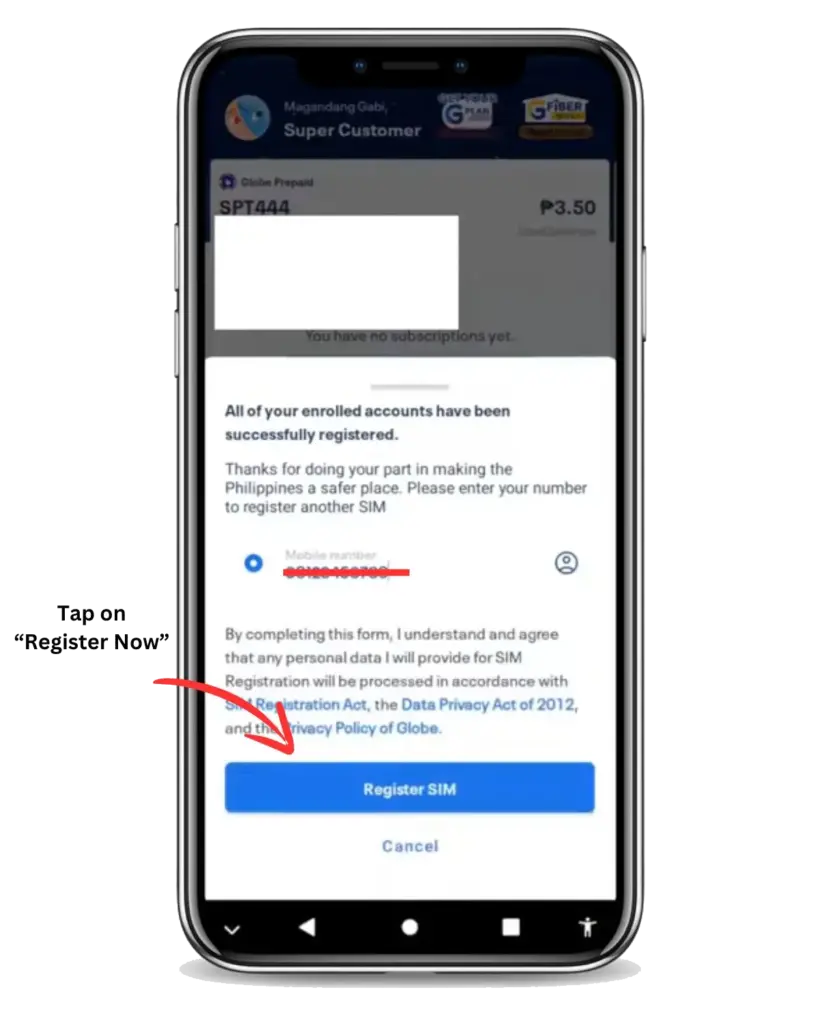
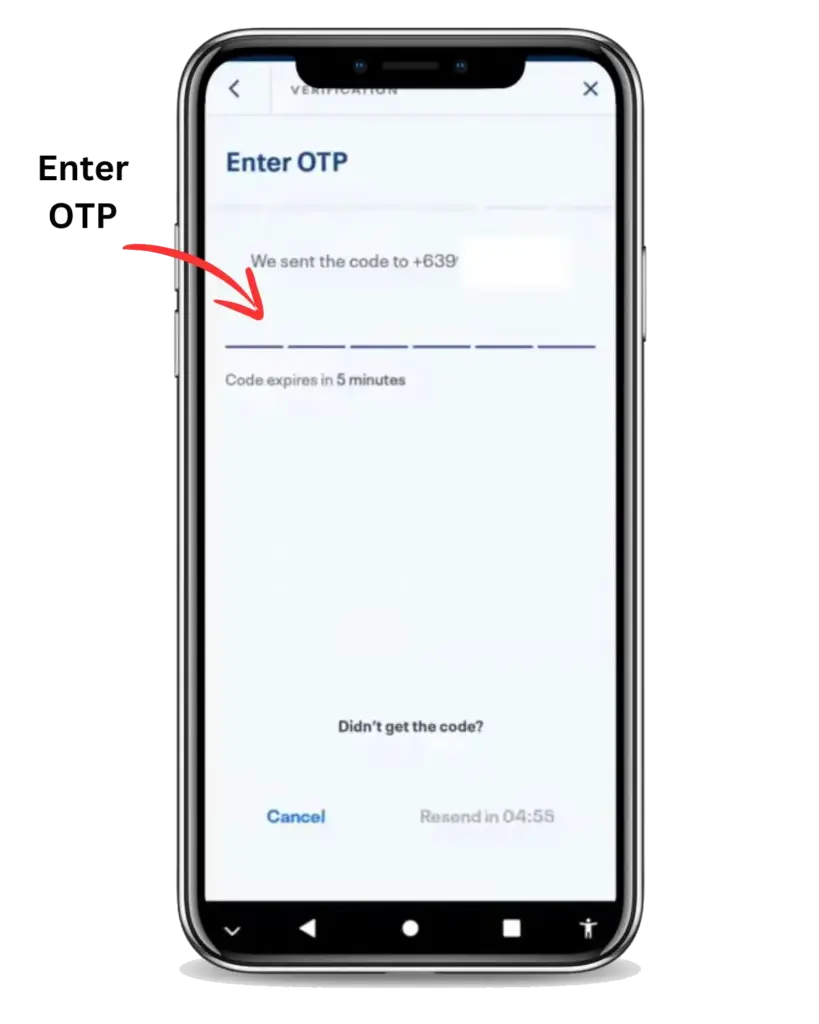
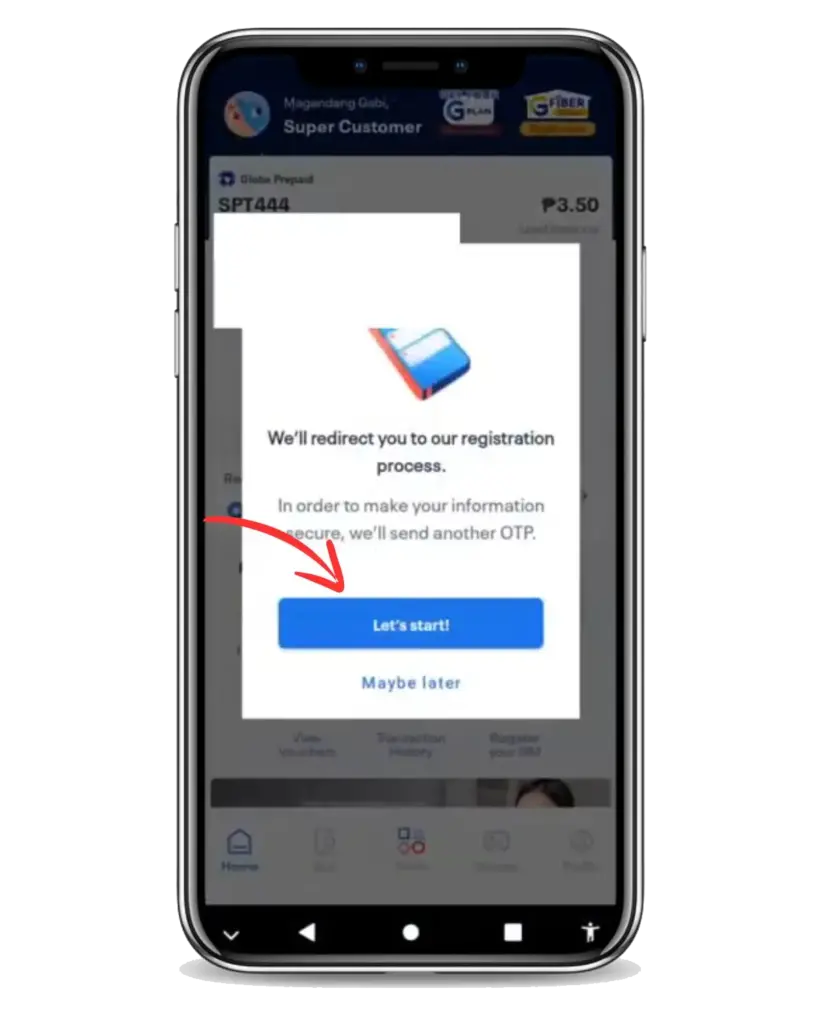
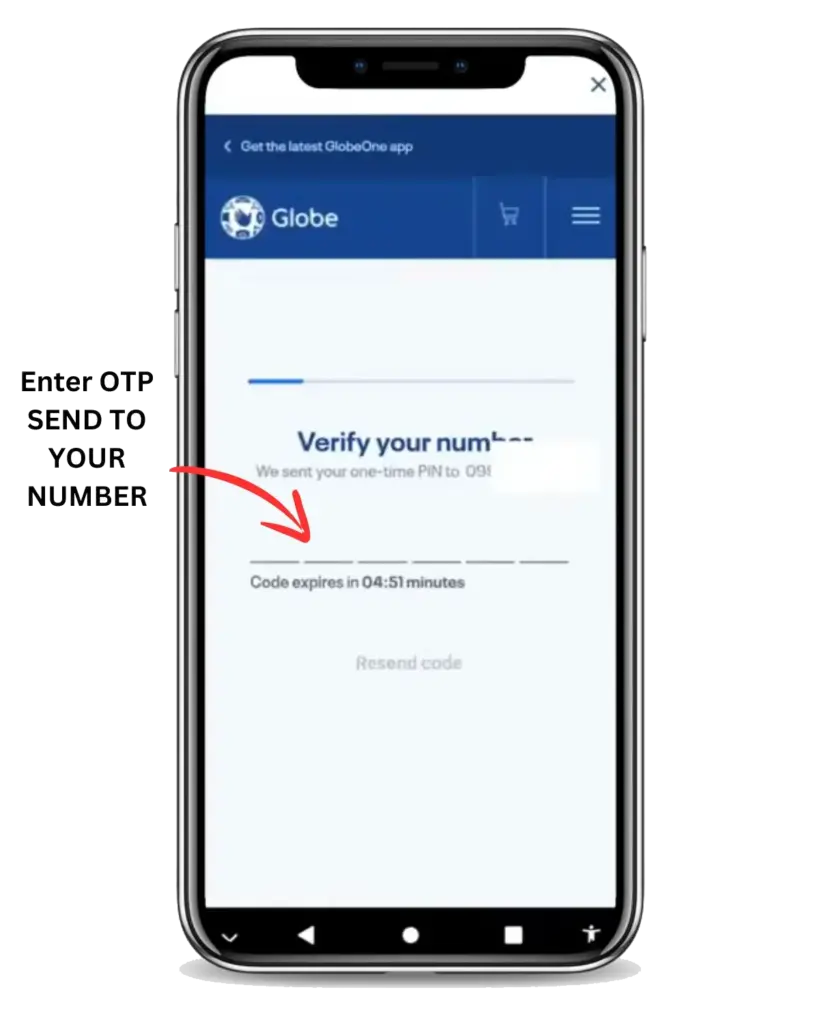
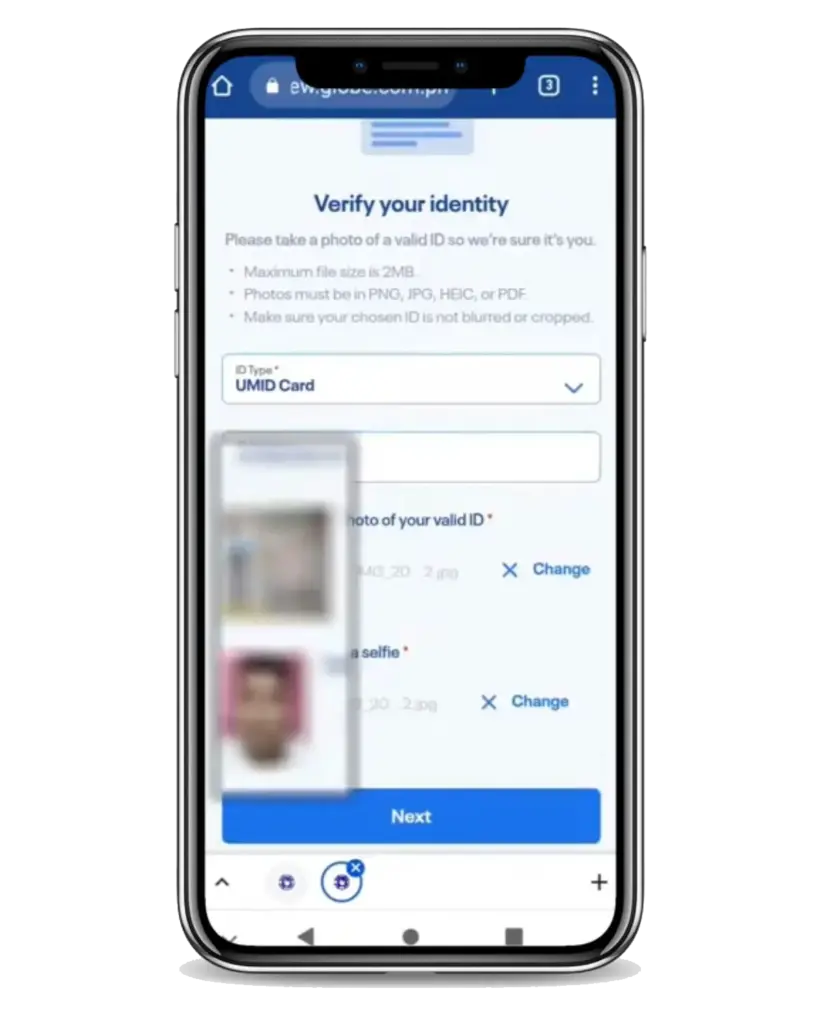
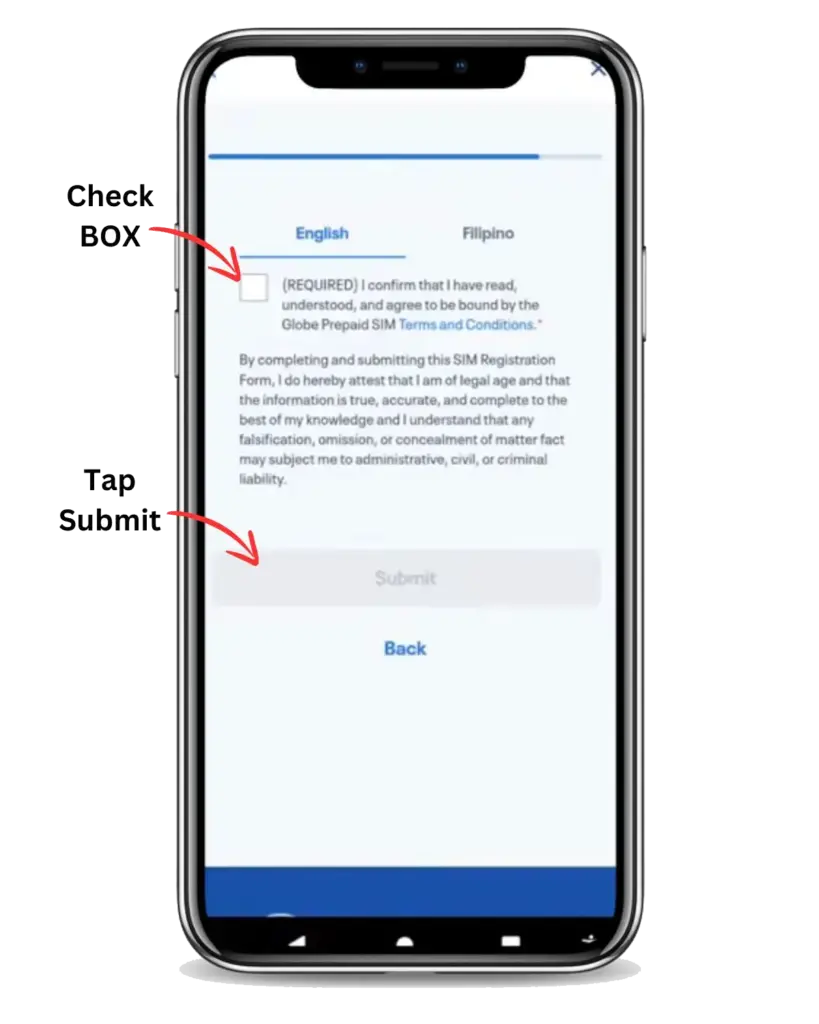
Tip
If the OTP is not received, check your signal or try a different browser or device. Contact customer service at 808 or (02) 7730-1500 if issues persist.
By Globe Store
For those preferring in-person assistance, Globe Stores and Authorized Retailers offer authorized registration support.
Finding a Nearby Globe Store
In-Person Registration Process
Note
Globe Stores are ideal for minors, foreigners, or users facing online registration issues like failed uploads or timed-out transactions. A TM Upgrade SIM costs PHP 10.
By Online Portal
Register your TM SIM from any browser using the official TM/Globe portal.
Accessing the TM/Globe Registration Portal
Step-by-Step Online Registration
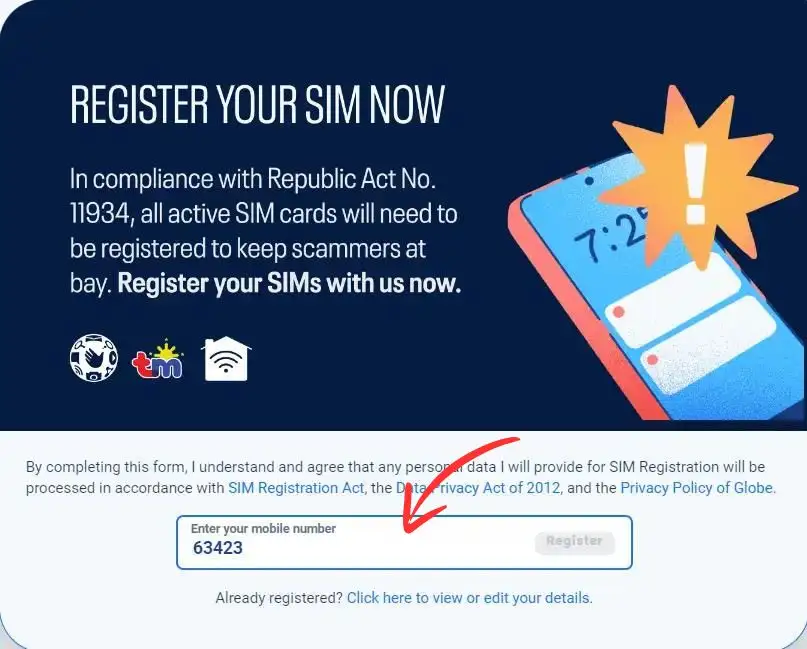
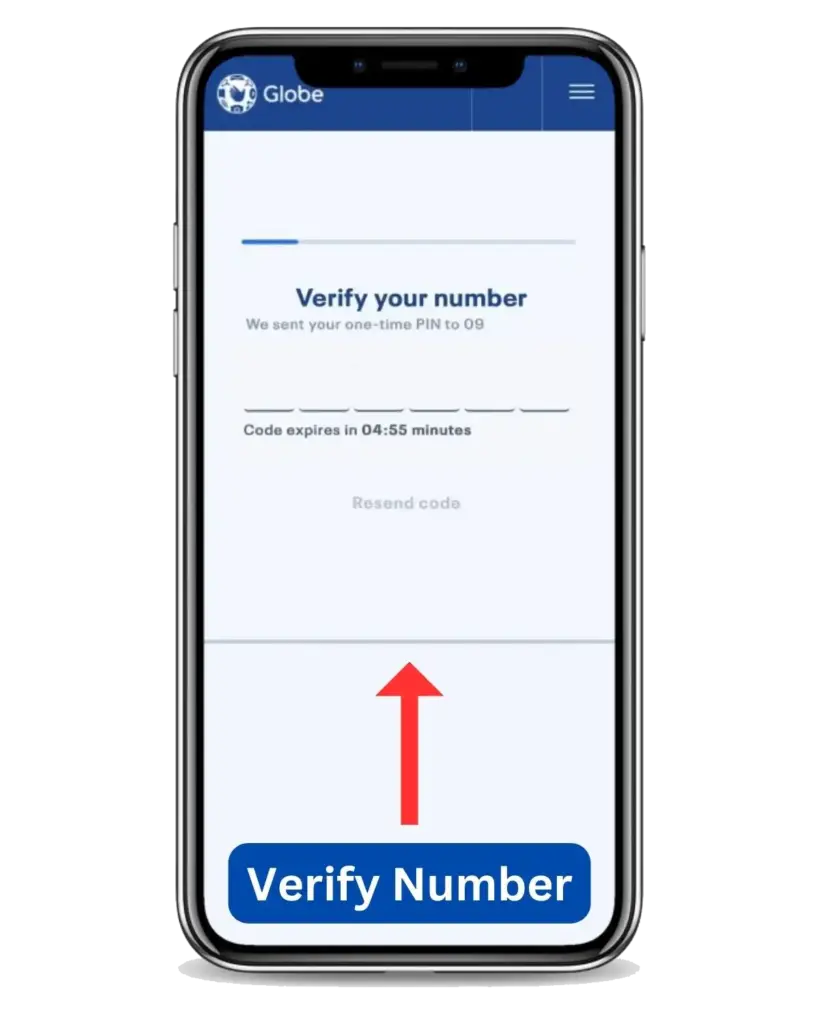
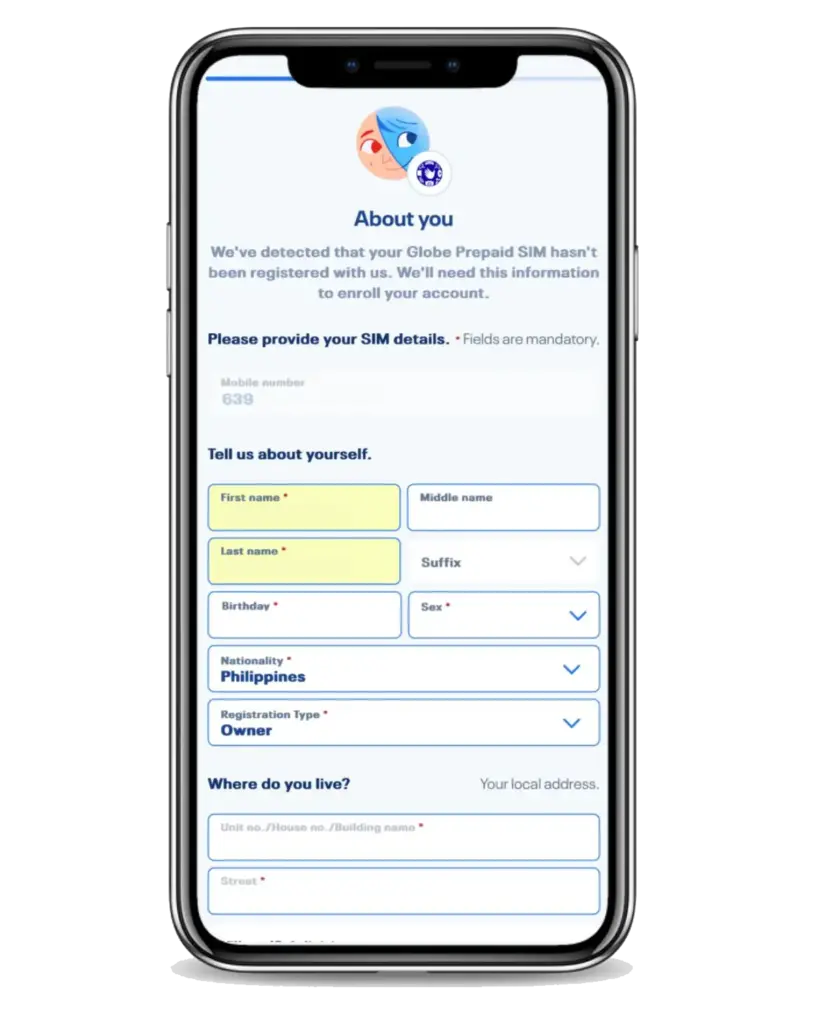
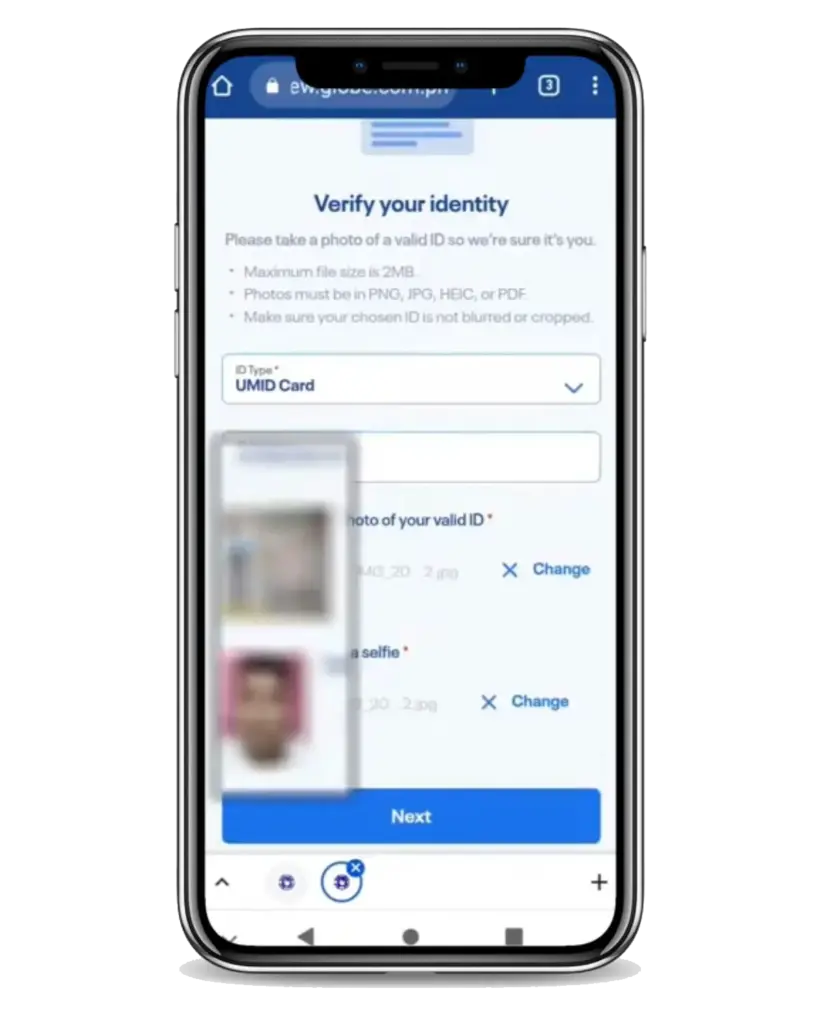
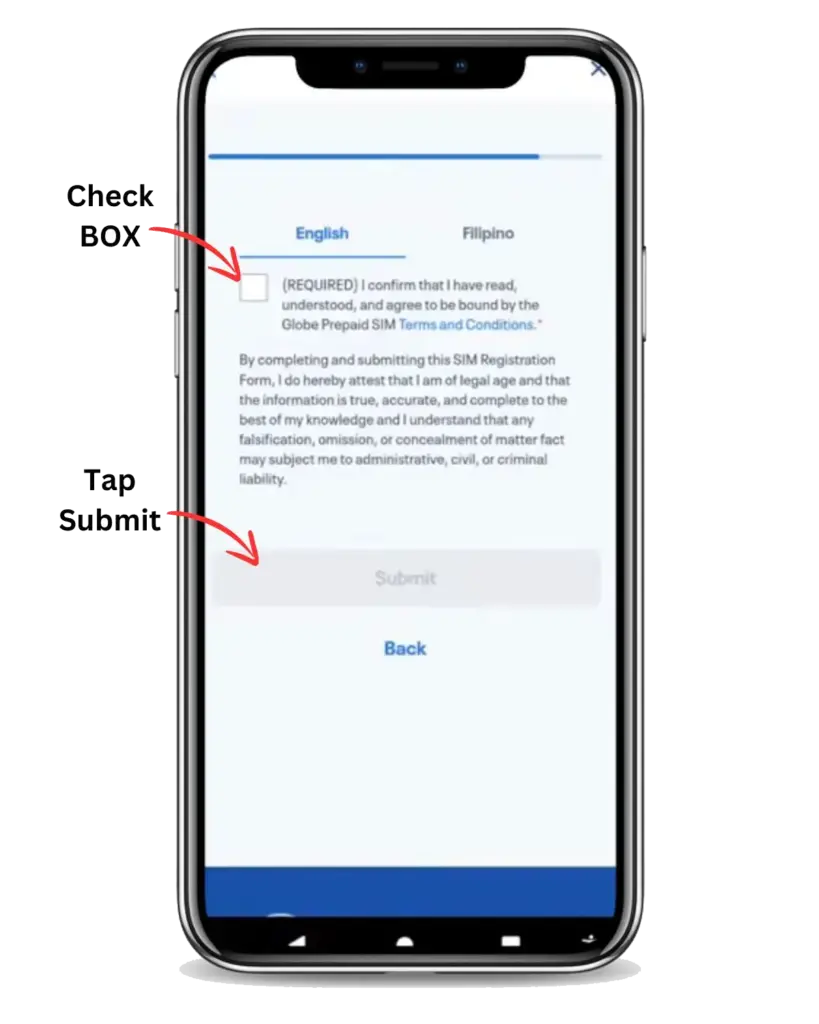
Troubleshooting
If the website is down or shows a “No Signal Error”, try a different browser (e.g., Chrome, Safari) or contact Globe hotline at (02) 7730-1500.
By SMS (For New SIMs)
New TM SIMs can be registered via SMS for quick activation.
SMS Registration Instructions
Troubleshooting SMS Issues
By TM Call Card
To load credits for your TM SIM after registration:
Tips for Successful Registration
Verify Your Details Before Submission
Avoid Common Errors
Protect Your Personal Information
Data Backup Before Upgrade
Status Check and Updates
How to Check Your SIM Registration Status
To confirm your TM SIM Registration:
Tip
If your status shows “Failed,” review your details or contact customer service at (02) 7730-1500.
Update Details for Your Registered SIM
To edit or update your registration details (e.g., name, address, or ID):
Note
For business or corporate SIMs, email [email protected] with SEC documents or Special Power of Attorney.
Check Load Balance
What to Do If Your SIM Is Deactivated
If your TM SIM is deactivated due to non-registration or lost/stolen issues:
FAQs About TM SIM Registration
Conclusion
Don’t risk TM SIM Registration deactivation in 2025! Paano mag-rehistro? This guide simplifies the process, whether via GlobeOne app, online portal, Globe Store, SMS, or TM Call Card loading. Stay compliant with the SIM Card Registration Act, secure your mobile experience, and unlock 5G speeds and 5GB freebies like EASYSURF50 or 1GB data for Mobile Legends, Kumu, Facebook, or TikTok. From valid ID tips to fixing selfie or OTP issues, we’ve got you covered. Register now to avoid blocked SIMs and enjoy unli promos. Visit new.globe.com.ph/simreg, tmtambayan.ph, download the GlobeOne app from Google Play Store, App Store, or Huawei App Gallery, or head to a Globe Store today. Stay connected, safe, and rewarded with TM!
